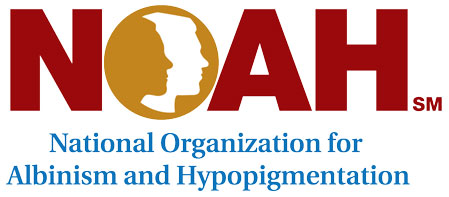Regarding Submitting Images with Articles for Albinism Insight
When you send us photos for stories in the Magazine, we want those photos to print beautifully and highlight the article/story you submit. We have recommendations for you when considering the images you’d like to use:
- Please send your BEST photo/s in terms of color, brightness, and clarity. You may send several images, but we will choose the ones we think work best with the article you submit.
- If you feel like captions are helpful to the audience reading the magazine, please describe to us what you’d like to convey about the photo.
- Please send us photos in the largest physical size that your cell phone or camera can take.
- Please don’t size your photos down or crop them. (You may give us instructions about how you’d like them cropped and our graphic person will do that.)
- Also, please save jpgs as MAXIMUM quality.

- Please don’t send photos you pulled off of social media or websites. Those are usually not useable because web images are 72 dpi (dots per inch), and we need them to be 300 dpi for print.
- Please only send photos that you have permission from the photographer to use in Albinism Insight (and include that photographer’s name and email or website so we can give credit to them).
- If you can’t email all your photos in one email (some emails limit the amount or size of files attached), with the story you’re submitting, you may email in multiple emails; or upload them to GooglePhotos, Dropbox, or whatever storage site you’d like to use, and send us a link to download.
You’ll be so proud of your images when you send them LARGE and well-focused! If you have any questions, please reach out to us and we’ll check over your photos and get back to you.
Here’s some really good advice from this online source: https://www.qinprinting.com/blog/preparing-artwork-files-for-offset-printing-whilst-avoiding-the-pitfalls/
High-Quality Printing and High Resolution Photos
Resolution; this is the pixel count or dpi of the file. We have all seen examples of low-resolution images being printed, and they look horrible. The problem is that a computer monitor, phone or other devices, only requires a resolution of 72dpi for an image or text to look sharp and clear. Offset printing, however, needs your images to be 300dpi, and this is if reproducing at 100% in the software. If you are enlarging the image in your program, the proportional resolution will drop accordingly. For mono bitmap line drawings and graphics, the resolution may need to be nearer 1000dpi for accurate reproduction. If all this seems complicated, well it is, but if you ensure your images [are CMYK and] 300dpi, you are heading in the right direction.”
And this for more detailed information: https://www.photoworkout.com/print-resolution